Websites are the online presence of any business, organization, or individual. A website is a virtual home for your business and helps you connect with potential customers and partners. Moreover, it's one of the first places people go to find information about you, which is why having an impressive website is so important.
At first glance, creating a website might seem like an intimidating task. However, it doesn't have to be that way. Creating a great website doesn't need to be complicated even if you have a limited budget. While it is possible to create a website by yourself using free online tools. Depending on what your overall objective is, you may need to hire a web designer and/or developer. Regardless of which option you select, the trick is knowing what you need before getting started.
What do you need to build a website?
Every website needs a few basic components. Here's what you should consider before getting started:
- Content - This is the written material that will appear on your site, such as blog posts or articles, product descriptions, images, videos and information about your business or services.
- Design - The visual design of your site will likely be the first thing people notice about your website. You can either choose to hire a professional designer to create your site's design for you, or you can use a website builder that comes with design tools so that you can create the design yourself.
- Hosting platform - The hosting platform is the "home" for your website. Essentially, it's where your website files are stored so that people can access them via the internet.
- Domain Name - Individuals connect to your website using your domain name. This is unique to you and most times follows a particular naming convention that aligns with your brand or company.
- CMS - Your website's content management system (CMS) is what allows you to edit and add content to your site. There are many types of CMS, such as WordPress, Joomla, and Drupal, so choose one that best fits your needs.
- HTML and CSS - This is the backbone of ever website as it is these files along with others that makes a website functional. HTML describe the structure of a webpage and it consist of a series of elements such as JavaScript and CSS.
Options 5 and 56are exchangeable in the sense that you can use one or the other or both depending on the CMS platform being used. Regardless of which option is selected you're able to develop a functioning and attractive website. Do keep in mind that both option has their pros and cons and before deciding, you should ensure that you have a sound understanding on what each option offers.
Hosting Platform
A hosting platform is essentially the place where your website files are stored. Essentially, it's where your website lives. When someone accesses your site, they're connecting to that platform and retrieving the information stored on it. There are many hosting options to choose from, but the best hosting for a new site will depend on your specific needs. Examples of hosting options include Bluehost, Wix, iPage and HostGator.
Hosting platforms differ in price, functionality, and scalability. Depending on the type of website you're building, you may need to look for a specific hosting type. For example, if you're building a website that uses WordPress, you'll want to look for a WordPress hosting option. Before you decide on a hosting platform, you should ask yourself a few questions, including:
- What is your budget for hosting?
- Do you need help setting up your website?
- Is scalability a concern?
- Is there any specific hosting type you should look for, depending on the type of website you're building?
Domain Name
There is no way for someone to access your website without a domain name. The domain names frequently have the same name as your business or brand. Google.com, Facebook.com, CNN, and so forth are a few examples. Your domain name's extension, which is the string of characters that come after the period, is unique to each domain name. .com is the most widely used domain extension, followed by.net. Starting with familiarity will help you choose the proper domain. Find out which domain extensions are most common in your industry, then pick one that fits your brand and customer expectations.
Content Management System (CMS)
A content management system (CMS) is a tool that lets you easily create and manage your website's written content. There are many types of CMS available, from open source CMS like WordPress, to paid CMS like Squarespace. The best CMS for your website largely depends on your specific needs. For example, if you are creating a blog, you'll likely want a CMS that is specifically designed for blogging. The good news is there are a variety of CMS to choose from, so you're likely to find something that fits your needs.
Understanding the pros and cons of using a CMS to manage your website is crucial. CMS like WordPress market its services based on usability and popularity in terms of big companies such as CNN, Microsoft and NY Times utilizing their platform. What they fail to mention is that these companies build their own websites with the help of their team of web designers and developers and only use WordPress to manage the website they already created. This means that they are not limited by the themes that are available on the platform and they do not require third-party plugins (some free and others paid) for a particular feature. As a result, their overall design remains consistent.
CMS is a viable option if you're on a tight budget, you want a quick turnaround time and you want maintenance cost to be minimal. Before choosing a CMS, consider the following questions:
- How easy is the CMS to use?
- Does it integrate with any other tools you use?
- How much does the CMS cost?
- Is there a variety of themes or designs you can choose from?
HTML and CSS
If you want to create a more customized website, you might want to consider using HTML and CSS. It is at this juncture a web designer and developer comes in handy. Unlink CMS, you will be required to develop your website from scratch without the help of a predefined theme. This means that you will have to select fonts to be used on your website, formulate colour schemes, construct content layouts for the different pages, and design special features such as sliders, newsletter signup, modals etc. Every function of the website will have to be coded using relevant languages such as HTML, CSS, Bootstrap, Angular, React, JavaScript, PHP, Python, Java etc or with the help of a third-party library.
You can also use HTML and CSS to customize the theme used in your CMS. However, this has its limitations. Unlike CMS, the development process is much longer, it takes more resources to develop and maintenance cost tends to much higher. Regardless of these downside, if you decide to use this option you are sure that you will get exactly what you want.
Summary
Creating a website can be a daunting task, especially if you're not tech savvy. Luckily, there are plenty of web developers out there to help you along your way. Before getting started, it's important to understand the different components of a website and make sure you have everything you need. When it comes to choosing a how you should develop your website, there are a wide variety of options to choose from. Be sure to select an option that comes with the features you need, fits your budget, complements your business, turnaround time and your ability to manage the website overtime.





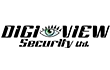



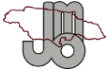





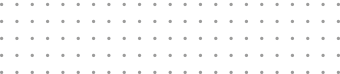


Comments (0)
Be the first to comment on this article.
You have to first sign in to be able to comment on this article.